Table of Contents
The automated table of contents (TOC) feature in Publications will add a section into the document template at the insertion point that will be materialized into a table of contents (TOC) for the rendered report.
- TOC content is driven by the style settings used in the report.
- The TOC design is driven by the choices in the dialog presented.
TOC Content
To generate entries in the TOC, designers should use the styling in the Publications found on the Home tab.
A hierarchical entry will be made in the TOC for each item stylized with Headings 1-3.
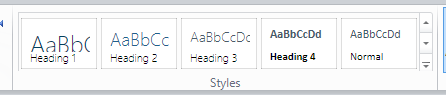
TOC Design
The look and feel of the TOC is dictated by the settings found in the dialog box presented when you click on the TOC button on the Insert tab.
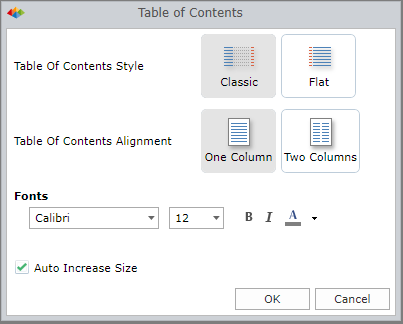
Classic vs Flat:
- A Classic TOC has the page numbers appear at the END of the line, while the Flat TOC starts with the page numbers.
- Differentiation between entry levels is determined by the font size in the classic TOC. In the Flat design, its highlighted by spacing between the entries.
Independent of the style, users can elect to have a single or dual column TOC representation.
Home |
Table of Contents |
Index |
User Community
Pyramid Analytics © 2011-2022

